 Discourse is an open source discussion platform used for forums or long-form chat rooms. It provides an advanced forum software with numerous awesome features, beneficial both for administrators and customers. In this step-by-step guide, we describe how to deploy and host Discourse Discussion platform inside Docker containers with Jelastic PaaS.
Discourse is an open source discussion platform used for forums or long-form chat rooms. It provides an advanced forum software with numerous awesome features, beneficial both for administrators and customers. In this step-by-step guide, we describe how to deploy and host Discourse Discussion platform inside Docker containers with Jelastic PaaS.
1. Open the Jelastic PaaS Marketplace, search for the Docker Engine CE package and click Install.
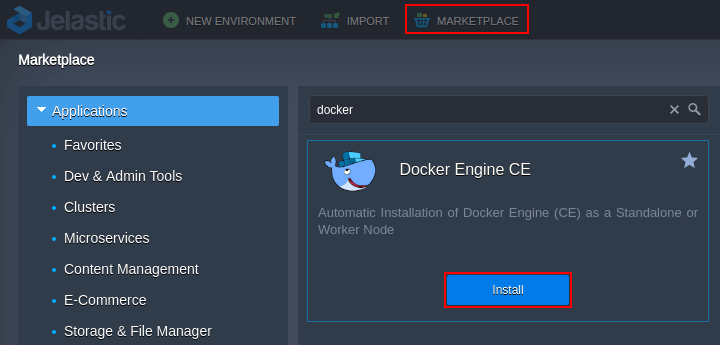
2. Within the opened frame, select the create a clean standalone engine option, adjust the Environment and Display Name up to your needs and, if available, choose the preferable Region. Click Install to proceed.
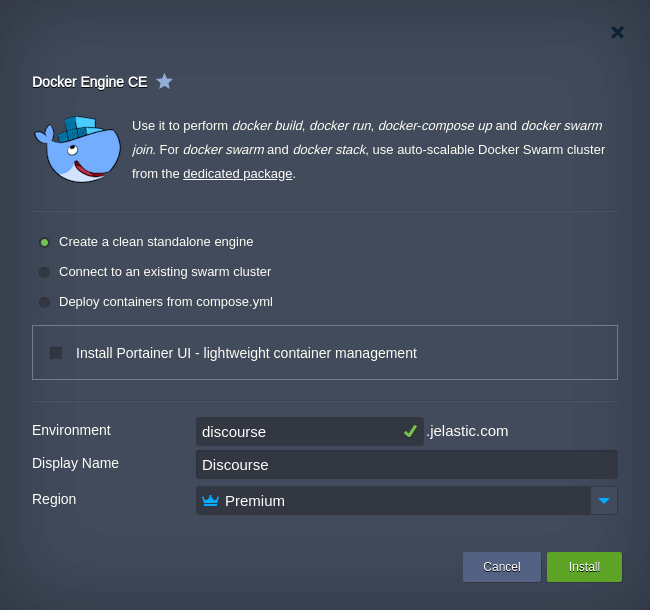
The Marketplace package automatically attaches a public IP to the node (if available for your account) for external connections.
3. Once your environment is created, access the Discourse node via SSH. In the current example, we will use a Web SSH connection.
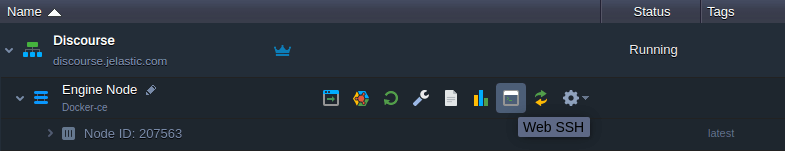
4. Create a dedicated directory and clone the Discourse launcher tool for the Docker container from the linked official repository at GitHub.
mkdir /var/discourse
git clone https://github.com/discourse/discourse_docker.git /var/discourse
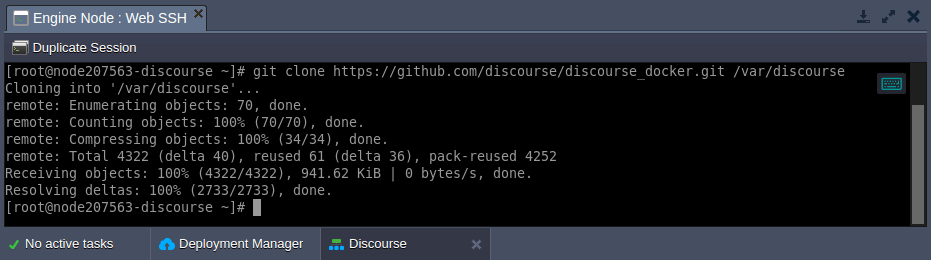
5. Go to the created directory and run the Discourse setup tool.
cd /var/discourse
./discourse-setup
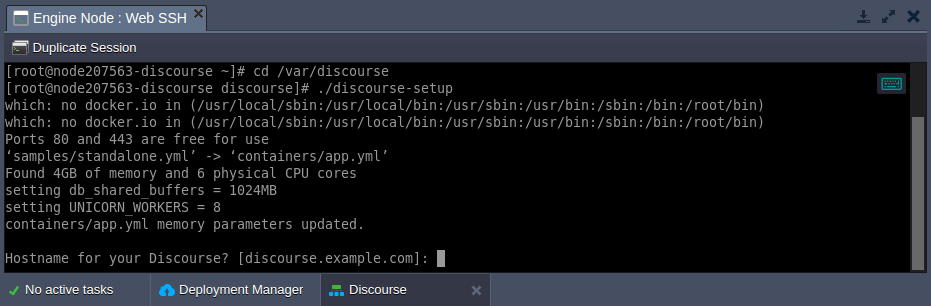
Provide the preferable parameters:
- Hostname for your Discourse? – domain name for your Discourse site (and should be preliminary purchased via a domain registrar and binded to your public IP via an A Record);
- Email address for admin account(s)? – comma-separated list of admin account email addresses;
- SMTP server address? – host address of your SMTP server;
- SMTP port? – port used by your SMTP server;
- SMTP user name? – username of your SMTP server;
- SMTP password? – password of your SMTP server;
Tip: You can learn about the recommended email providers for Discourse and their appropriate SMTP parameters at the official documentation. - Let’s Encrypt account email? – your Let’s Encrypt account to secure connections with a free SSL certificate (optional, press Enter to skip).
Wait a few minutes for the Discourse launcher tool to complete the installation.
6. Access the domain name as provided in the previous step.
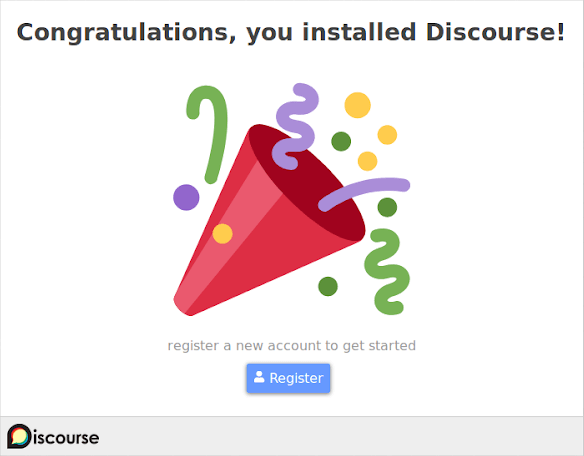
Follow the displayed steps in accordance with the developer recommendations to register admin user and customize the Discourse installation up to your needs.
That’s it! Your instance of the Discourse Discussion platform is up and running. Try it yourself with a free trial right now at our Jelastic PaaS platform.
